The answer, suggests I.T. evangelist David Morgan, is quite possibly ‘rather more than is currently the case’...
Few things irritate me so inevitably as the misuse of technology. Take the Virtual Learning Environment, for example. It should be a fully integrated hub for all your students’ online learning needs… but the reality is often very different. In fact, after a decade of use, most VLEs could easily be replaced with an old-fashioned resources cupboard. When I see a VLE filled with nothing but PowerPoint files it makes me want to scream. It’s the equivalent of using your expensive new sports car as a sun bed for attractive models – sure, it’ll do the job just fine, but that’s not what those German engineers spent months crafting it for. Just like the sports car, a VLE is more than a surface on which to store things; it has the capability to replace you as a mouthpiece for your content, to assess, and to promote a good learning dialogue.
I use Moodle (free and open source); your school may have spent a fortune buying into FROG or Smart-assess; whilst a lot of my colleagues are loving Edmodo. It doesn’t matter. Whatever VLE you’ve chosen, it can be used to improve learning. But how?
Supporting students
Being the mouthpiece for every lesson can get tedious. Even I get tired of talking on occasion (although admittedly rarely). So why not support literacy, and place your instruction and links onto your VLE? Using it to direct learners through the objectives of your lessons is a fantastic way to support all of your students. It leads to implicit differentiation, especially if you take the time to stock your VLE with videos, audio recordings and help material for the topic.
This works particularly well with practical subjects, to offer more step-by-step advice if the students wants to access it. Anyone struggling can grab resources of differing detail without changing the flow of the lesson or singling themselves out. And it extends our gifted and talented students, too, where we can facilitate interesting projects, and provide a way for them to submit the work to us for actual marking. No longer will your G&T students be working on extension activities that never see a teacher’s pen.
Marking
VLEs have changed the way in which I mark; giving me the flexibility to use students’ laziness to my advantage.
How? Well, once you take work in electronically you can cut the printing out of the entire process. It also means that the student doesn’t need to physically be there to hand something in. Even a piece that’s been completed on paper can be snapped and uploaded to the VLE, from anywhere.
Combine these tools: set deadlines for work submission for midnight on a Sunday, that way you can capture the frantic Sunday night work spurt for your lesson, as the students who leave things until the last minute are not scribbling answers down, or copying from others, in the library at break time. Rather their energies are focused into completing your work when they suddenly remember that it has to be done. Marking work this way also means that I can do it from my mobile device. Am I waiting for my other half to emerge from a shop on a Saturday morning? Well instead of playing Angry Birds, I whip out my phone, log into my VLE, and mark two pieces of work in the down time. Multiply this by the amount of odd two or three minutes you have to spare in any given week and suddenly there is no part of your day where you have to sit down and ‘mark’. Reclaim those long swathes of time for your own nefarious ends!
Assessment
One of the most important selling points of a VLE, back in the day, was the ability to give classic, quiz style assessments to students. This was great, and a bit of fun for five minutes in 2006, but people have seemingly given up on these really useful features because ‘they’re not proper assessment tools’.
Those multiple choice quizzes are actually a real boon to assessment for learning, because they are a really simple way to see if what you are teaching is being absorbed and processed. Sure, over an entire learning taxonomy then it is very difficult to assess the higher levels of understanding using mere multiple choice (that’s what forums, debates and the like are for), but for low level retention and understanding we can easily get a student to take a five-minute quiz on his or her mobile that tells us what we need to recap or focus on.
These assessments mark themselves too – that’s got to be good if a few minutes upfront gives us plenty of data to effectively direct our teaching.
Peer assessment
This is one of my favourite things in the world: students post their work to a forum, where you set the class a task of peer assessing at least three other students’ work, then replying to the comments they’ve received with plans of action.
This is brilliant because the work and comments are public – you can easily review, mark and develop effective learning dialogues between the students. In most VLEs you can even allow students to rate each other’s work (ours lets you give a star rating to a piece, which you can then average). Before you even sit down to give a final mark you’ve got a rough idea of the level it will be achieving. All this, and it supports the students to better understand the learning objective and the content of your lessons.
Discussion and debate
One of the single most powerful things that a VLE can give you is the ability to let students loose around a debate topic in a controlled and accountable way, by simply posting a question to a forum and encourage the students to debate it out. Having accounts that are linked to their own identity means we can sanction in case of silliness, leading to simple, straight forward discussion. An added benefit is that the discussions are recorded and available for your assessment of their understanding.
Student portfolios
I like students to generate and store work over the long term, but normally their books get tatty, fall apart or disappear into the back of a cupboard somewhere. If you can get students to submit or display work on your VLE then this is almost timeproof. Imagine looking back at a video of a presentation that took place in September, and comparing it with a video of the same student doing another presentation in June – consider the level of conversation you could have and the evidencing of progress you could give to an Ofsted inspector.
Just the start…
All of these approaches aren’t for everyone - and, more importantly, there are a million better, cooler and more effective ways of learning digitally just sitting out there on the internet. No one, but no one, should be allowed to stop teachers using these wonderful resources. So don’t be precious about your VLE – make it the learning hub for your entire school, use it as the first place that a student visits, but don’t be afraid to link out to other new and exciting services, too.
With all this in mind, then, maybe it’s time to dust off the old VLE and see what it can do. For you and your students. Because it can do a lot.
About the author
David Morgan (@lessonhacker) is a moderately internet-famous teacher who excels at pedagogy and everything digital; he is also the author of Stop Getting I.T. Wrong! (lessonhacks.com, £9.99)
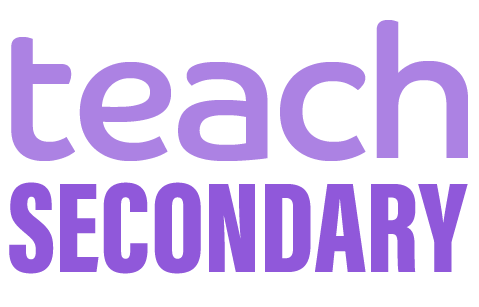








The answer, suggests I.T. evangelist David Morgan, is quite possibly ‘rather more than is currently the case’...